Sharepoint Designer Data View Tools
SharePoint Forms have been serving as an outstanding collaboration and management tool for many years. Using this tool, one can process corporate data of all types, volumes, and purposes.

A SharePoint Form is a window (screen) with a number of fields with labels for users to enter their data: first and last name, address, email, phone number, etc. SharePoint forms are created to simplify all business processes, workflows, and also to make working with a database more pleasant and well-organized. In addition, the forms with labels help users to prevent incorrect data from being entered.
There are a lot of solutions and tools to make working with SharePoint forms easier and to create attractive and advanced forms to increase the chances to be filled out by users.
Forms Customization: How to Do It Right
While using lists to store various information, which is one of the fundamental purposes of SharePoint, there are occasions when we wish to make stylish and impressive forms or increase their efficiency. In fact, the configuration and customization of SharePoint lists is quite problematic, as various forms for them are designed and implemented by custom coding, InfoPath, and third-party vendors' tools. There are different ways for creating forms for SharePoint, some of which we will examine in this article.
What Do SharePoint Forms Stand for?
Forms are designed to depict, hide, and optimize data from users. They enable data exchange between users and data sources in a browser. Forms can be created in any application and are then linked to the relevant list in SharePoint. Some tools allow you to design forms inside the SharePoint environment; however, it sounds easier than it actually is. Without special skills or the help of a developer, it could be a real challenge.
Nonetheless, by means of some methods, one can simplify the process.
The Best SharePoint Forms Customization Practices

Although a native SharePoint interface provides the essential tools to create custom forms, such as a custom list view, one may still need to make more specific changes to the design. Let us explore various methods so you can choose one that will perfectly match your needs.
SharePoint Lists
This method is ideal if you do not need extensive modifications and are mostly satisfied with the main functionality of the SharePoint forms. On list creation, a corresponding form is available by default and enables:
- Field order optimization
- Input validation
- File attachment
- Access limitation
- Workflows
All the features are available on the List Settings menu and are supported with a tutorial when necessary. However, if you need to run business logic on the fields, it is not the ideal choice.
InfoPath
This tool was developed by Microsoft specifically for advanced management of SharePoint forms.
It has much more functionality compared to its predecessor (XDocs), including:
- Multiple form view creation
- Ability to work with structured data
- Extended text fields
- Calculations
- Business logic and workflows
The biggest problem with Microsoft InfoPath is that it won't be supported by Microsoft in the near future. One more drawback is a lack of intuitiveness, requiring considerable time for a tutorial.
SharePoint Forms Designer
This powerful tool enables not only SharePoint form customization, but also configuration of different web parts' interfaces. Just add a Data View to your page, and it will give you access to insert fields from a data source as forms. The diversity of Designer features provides the ability to:
- Hide/show fields
- Change the layout
- Work with the form code
- Use data controls
- Add graphics and text
First and foremost, SharePoint Designer makes it possible to directly influence SharePoint files and properties. That is why, in order to gain the most value from it, one should be aware of the SharePoint structure basics and file storage. This is a free tool distributed by Microsoft. At the same time, the product is rather tricky and often requires special expertise and coding skills.
Visual Studio
In case no one off-the-shelf solution meets your needs, it is time to consider designing a customized one. Visual Studio is a full app development environment, able to implement almost every one of your ideas. Due to its integration with SharePoint, you can extend its forms with all the necessary features. However, it is a costly affair that requires hiring programmers as well as some time for development, testing, and documentation creation.You can consider such solution when you have resources to maintain a full-blown software project to only add a few forms in your SharePoint.
Beyond Microsoft
Today, most of the solutions provided by Microsoft and SharePoint are inconvenient to use or require special skills for a non-power user. To overcome this problem, many side solutions with a user-friendly interface have appeared on the landscape. One such solution is an app called Forms Designer by SharePoint VirtoSoftware, created to meet all the needs of a business and provide a highly intuitive interface. It allows the creation of custom extended forms right in SharePoint, without the setup of additional applications. The tool doesn't require any coding skills, it works as a SharePoint app or web part, and it's cost-effective while doesn't demand installation of an additional full-scale Microsoft package.Virto Forms Designer is available for Office 365, and for SharePoint 2016, 2013, and 2010 platforms.SharePoint Forms Designer online add-in or web part are fully integrated with SharePoint environment and work directly with SharePoint lists.
A flexible design enables the customization of colors, text styles, and field appearance, and the layout feature offers an ability to create different layouts of the same SharePoint list for various users or user groups.This feature is essential to secure the company's sensitive information and allow access to certain data for users with permissions only. Also, the layouts improve usability by displaying the same list's form in distinct views and set of list fields for each department.
You simply need to drag and drop the ready-to-use controls, tabs, panels, and accordions to design your own sophisticated forms for SharePoint lists. Save your completed forms and use them later by simply exporting and importing the necessary templates.
The tool allows users to create specific edit, display, and create forms for different content types available in a list. For example, you can create distinct item edit form, item new form, item display form, and folder edit/new/display forms really quick in the same interface.
Moreover, here you can define CSS styles and extend your form with HTML or JavaScript additional coding, using build-in editors. In a word, Forms Designer eliminates the drawbacks of standard solutions and embraces most of their best features. The user-friendly and intuitive interface doesn't require any particular skills or training by form creation, so even a novice can easily create complex forms in SharePoint.
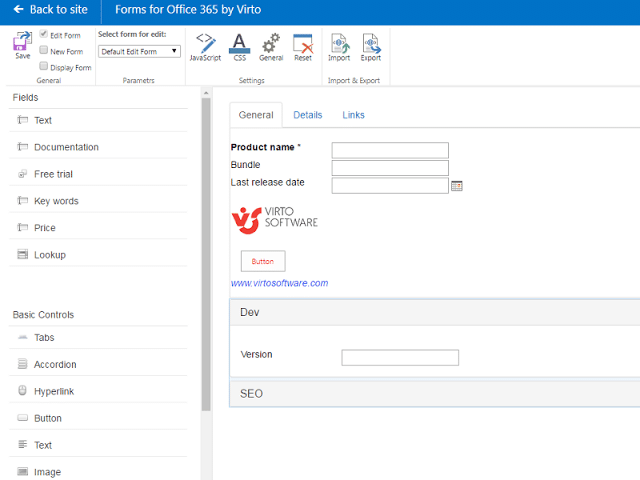
The Best Customization Should Meet Your Product's Needs
All in all, SharePoint integration options provide users with great flexibility. It is up to you what solution to choose for your business, either standard free tools with the limited solution or professional and intuitive apps, like Forms Designer.
You can learn more how to create a form in SharePoint with Virto Forms Designer or download the trial versionSharePoint Online Forms Designer for Office 365 orSharePoint Forms Designer for SharePoint 2013 and 2016 and check how it fits your own SharePoint environment.
✓ USEFUL LINKS ON OFFICE 365 FORMS
- Office 365 Forms Guide. An Essential Tutorial to Help You Understand O365 Forms
- The SharePoint Forms Designer Feature Overview
- Virto SharePoint Forms Designer App — Enjoy Massive Redesign
| Related Products: | |
|---|---|
 |  |
| Office 365 Forms Designer | SharePoint Forms Designer |
About the author 

Tatiana Sushchenko is the product owner at VirtoSoftware. She started her IT career with the famous ABBYY Lingvo back in 2006 in Moscow. Then she moved to Microsoft performing strongly in various marketing management roles across Visio, SharePoint, Office 365 and Project for almost 10 years. Tatiana is a graduate of the Institute of Business Studies and holds a mini-MBA degree. She also graduated from Microsoft marketing excellence university.
Sharepoint Designer Data View Tools
Source: https://blog.virtosoftware.com/sharepoint-forms-basics/
Posted by: spencerprawn1984.blogspot.com

0 Response to "Sharepoint Designer Data View Tools"
Post a Comment